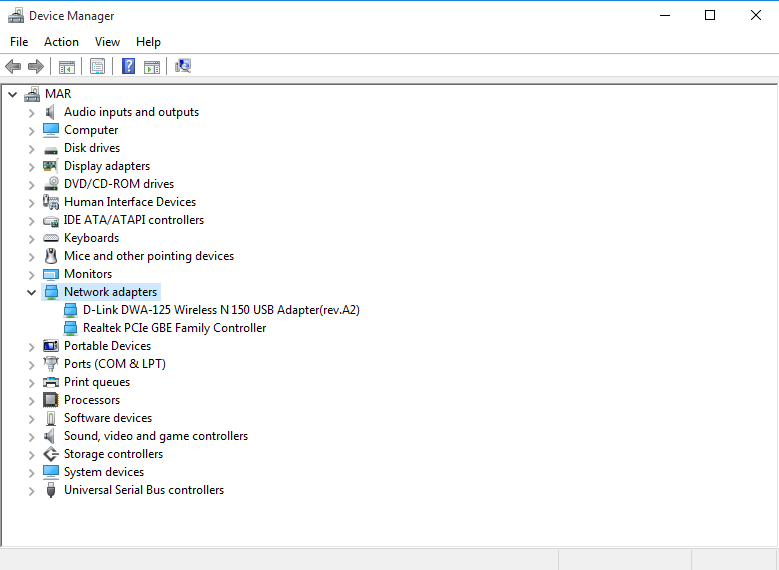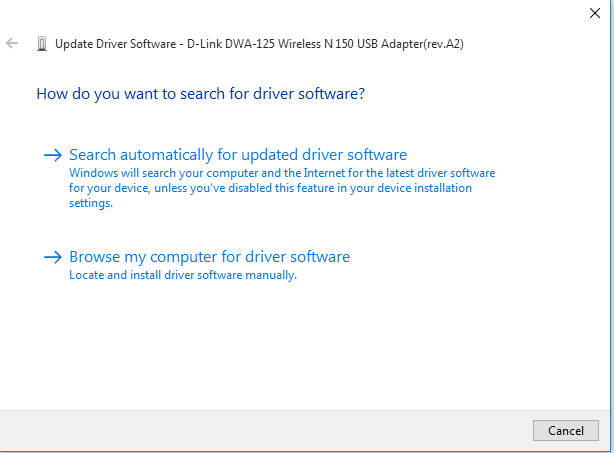A processor is the logic circuitry that responds to and processes the basic instructions that drive a computer. The term processor has generally replaced the term central processing unit (CPU). The processor in a personal computer or embedded in small devices is often called a microprocessor. It like a brain of the computer. The most popular computer processor brand is INTEL and AMD
the unending war between this too giant company have brought our world to many different kind of processor with enhancement capabilities.
Intel with high core power to boost the best gaming performance, while AMD strive to give the same core with lowest price.
So I think a little bit of comparison can make you choose wise in forging armor for your computer.
AMD vs Intel: which one is cheapest?
If you are thinking about a budget computer gaming, AMD is the better one as it provide a cheap with reasonable price. AMD chips also tend to offer better integrated graphics at any given price point. The AMD A10-7870K, for example, can play most games at low to medium detail and 1080p resolution. It’s no gaming powerhouse, but it greatly exceeds the performance of any Intel HD Graphics solution, so you might be better off with AMD if you need to play League of Legends on a budget.AMD vs Intel: which one is best for gaming?
AMD vs Intel: which one offers the best performance?
If you look at the fastest high-end systems around, they're generally Intel-powered – although once you get to those heady heights the differences between similarly specified Intel Core i7 and AMD A10 PCs can often be microscopic. If you're a fan of overclocking, you'll find AMD processors are often more accommodating than Intel ones.AMD vs Intel: which one will burst into flames?
Processor heat dissipation is usually expressed in TDP, which is short for Thermal Design Power. This is the average maximum heat a processor is likely to emit while running normal commercial software, and manufacturers publish it so that PC and accessory firms know how hot things are likely to get and how hard the cooling system will need to work. For the AMD A10-7870K the TDP is 95 watts, and for the Intel Core i5 4440 it's 84 watts.
That's a difference you'll see repeatedly if you compare similarly powerful processors from each firm, as while both companies have been pushing for ever more efficient processors, Intel has been doing a better job of keeping things cool. That's an ongoing process, too – when we tested the new Intel Core i7 5775C processor we found that even when overclocked to 4.2GHz, the CPU kept well under 60 degrees.
That's a difference you'll see repeatedly if you compare similarly powerful processors from each firm, as while both companies have been pushing for ever more efficient processors, Intel has been doing a better job of keeping things cool. That's an ongoing process, too – when we tested the new Intel Core i7 5775C processor we found that even when overclocked to 4.2GHz, the CPU kept well under 60 degrees.
AMD vs Intel: which is best?
If you want budget gaming, the smart money's on AMD until Iris Pro-packing Intel chips drop in price. If power's all-important and money no object, it has to be Intel all the way. For everything else, it's about weighing up the pros and cons: AMD's lower cost versus Intel's better performance, or AMD's better integrated graphics versus Intel's better results with high-end graphics cards.
And more than anything, you must consider what you actually want to do with your PC. It's all very well dropping on a 4GHz Core i7 4790K, but it's a bit much if all you want to do is edit Google Docs.
And more than anything, you must consider what you actually want to do with your PC. It's all very well dropping on a 4GHz Core i7 4790K, but it's a bit much if all you want to do is edit Google Docs.
If your requirements are a little more complex than that, however, then the short answer is, once again – it depends.